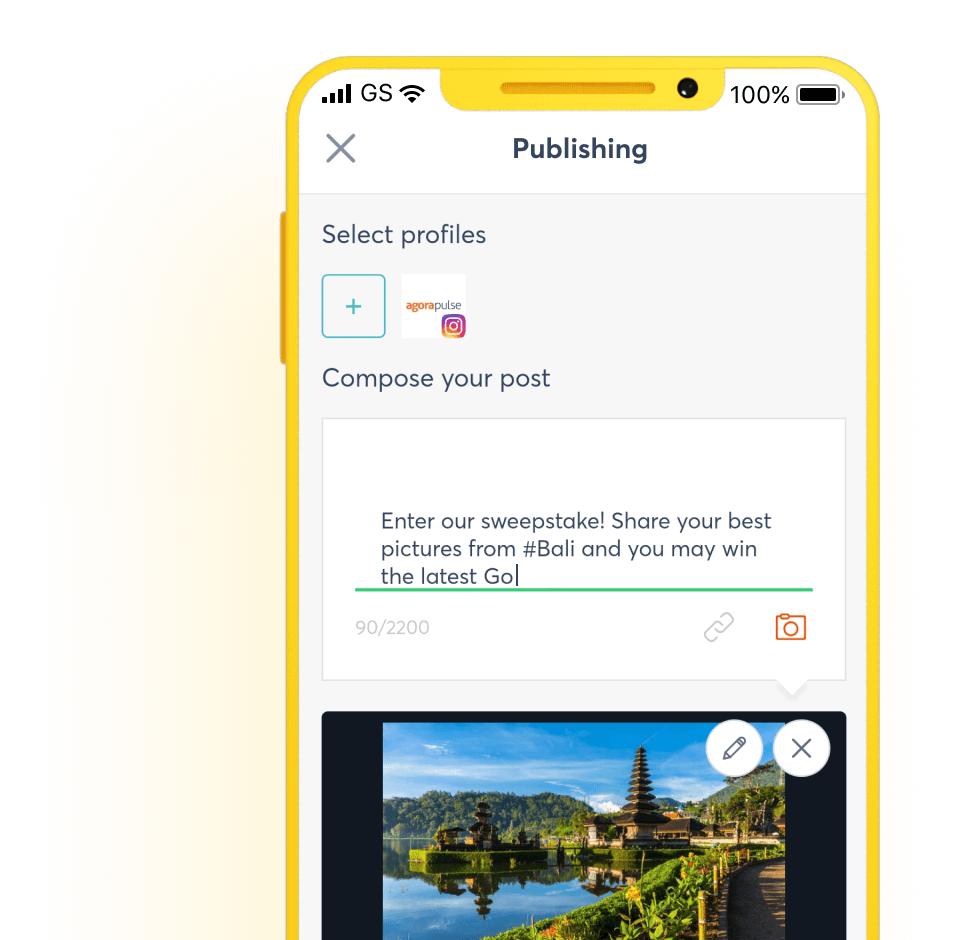Personalisieren
Sie Ihren Content direkt in unserem leistungsstarken Tool.
Nutzen Sie unsere zahlreichen Funktionen, um Ihren Content-Plan zu erstellen. Optimieren Sie Ihre Inhalte direkt in unserem Tool und passen Sie sie an die jeweiligen sozialen Netzwerke an.
Sie Ihren Content direkt in unserem leistungsstarken Tool.
Sie in Echtzeit, tauschen Sie Notizen aus und weisen Sie Teamkollegen Aufgaben zu.
Sie Beiträge nach Themen, Kampagnen und weiteren Optionen.
Erstellen Sie gemeinsam mit Ihrem Team den Redaktionsplan für Social Media. Geplante Beiträge werden so automatisch zum gewünschten Zeitpunkt veröffentlicht. Damit bleibt Ihnen mehr Zeit für Engagement mit Ihrer Community.
Kommunizieren Sie mit Kollegen in Echtzeit. Geben Sie Kunden Einblick in geplante Inhalte, bitten Sie Ihren Chef um Feedback für bestimmte Beiträge oder schicken Sie Ihren Kunden Posts zur Freigabe. Alles mit wenigen Klicks.
Organisieren Sie Ihre Inhalte nach Themen. Fügen Sie Ihre Beiträge einer Warteschlange hinzu, um automatisch thematische Posts oder Evergreen-Content zu veröffentlichen. So sparen Sie nicht nur Zeit sondern können Ihre Inhalte auch über längere Zeit nutzen.
Erstellen Sie präzise maßgeschneiderte Beiträge, die zum jeweiligen Netzwerk passen. Nutzen Sie dafür unsere unzähligen integrierten Features: Bildzuschnitt, Anpassung der Video-Vorschaubilder, gespeicherte Hashtags oder Post-Vorschau.
Veröffentlichen Sie bestimmte Inhalte mehrmals, präsentieren Sie sie einem neuen Publikum oder testen Sie neue Zeiten. So verleihen Sie Ihren Inhalten mehr Aufmerksamkeit und können aufwendigen Content leichter rechtfertigen. Sie legen fest, wann und wie oft sie einen Post wiederholen wollen.
Mit unserer mobilen App für Android und iOS können Sie Inhalte von überall aus planen.
Approval Prozesse mit Kunden wurden vorher komplett über E-Mail abgewickelt. Mit dem Shared Calendar von Agorapulse können wir das alles viel einfacher sowohl für den Kunden als auch für uns gestalten.
Absolutely. It’s another one of our time-saving publishing features. We have three bulk publishing options depending on your needs.
Analysieren Sie Ihre Social-Media-Performance
Schluss mit dem Chaos in Ihrer Inbox
Erfahren Sie, wo Ihre Marke erwähnt wird
Analysieren Sie Ihre Social-Media-Performance
Schluss mit dem Chaos in Ihrer Inbox
Erfahren Sie, wo Ihre Marke erwähnt wird